The A4T project has incorporated the use of ICT for accountability having developed web and mobile based platforms for use by the target beneficiaries.
A4T ICT Platforms
1. A4T Mobile Application
The A4T mobile App is an innovative tool that helps citizens to monitor use of public funds at public primary schools and public health centres in Nairobi County
1.1 What does the App help users do?
- Budget Monitoring for public schools and health centres
- Anonymously report complaints on corruption and maladministration
- Know more about the Action for Transparency Project
- Get notifications on important information about the A4T project
- Track reports that you have made using the App
- Give feedback to the project team
- Get news feeds on activities and media information
- Know your rights and responsibilities to safeguard your right to education and health
- Watch informational videos on the A4T project
1.2 What Information does the App have ?
Institutions
Budgetary Information on Public Primary Schools and Health Centres Covered under the A4T Project
- Physical location for each institution
- Institution Populations groups
- Education – Teacher: Student: Support Staff population
- Health – Health Support Staff: Medical Doctors: Clinical Officers: Nurses: Pharmacists: Lab Technicians population
- Institution Budgets, Disbursement and Expenditures
- Annual Budgeted Funds
- Expenditure per vote head
- Institution Additional Supplementary Funding
- Donations
- National Government – Constituency Development Fund projects
- Income generating projects/activities
- Parents Contributions
- User fees for health facilities
Report Case
- Select Institution – Select between a General Report or an Institutional Report
- General Report – a case not relating institutions in the App
- Institution Report – Choose a school or health centre you want to report on the App: Clinical Officers: Nurses: Pharmacists: Lab Technicians population
- Case title – Give an appropriate title to the report
- Description – Write the details of the report answering: When did the action occur? Where did it happen? What happened? How did it happen(Evidence)? Attach evidence if applicable?
- Age group – select your age bracket
- Gender – Select your gender
- Constituency Name – Select your Constituency
- Submit report – when the submit button turns RED, you have filled all the required information and can submit the report.
Track Report
Helps a user track a reported case for feedback from the A4T team.
- Enter your tracking code - RH-***
- Track – turns red when you input the tracking code and a user is able to get the advice or assistance offered on the reported case.
Notifications
Helps the A4T team communicate to users on any updates made on the App or other information needing their attention.
- Update users on improvements made on the App
- Notify users on feedback for their reports including the tracking code to use for tracking the reports
Feedback
Helps users communicate with the A4T team by giving feedback on their use of the Ap and other relevant information relating to the project.
-
- Write reviews of the App
- Suggestions on improvements
- Request more information on the A4T project
Rights
Helps users to know their rights and responsibilities in relation to safeguarding their right to Education and Health.
- Constitutional and legislative provisions
- National and County Government functions in relation to provision of Education and Health Services
- About Corruption
About A4T
Helps users know more about the A4T project
- Why we have the A4T project
- How the A4T project is designed and implemented
- What the A4T project team does
- How one can participate in the A4T project
- About the A4T project partners
News Feed
- Articles on activities
- Media articles published about the A4T project
- Stories relating to corruption in the Education and Health Sectors
Videos
Helps users get links to useful videos on the A4T project
1.3 How can I get the App on my phone?
- If you have an Android phone or tablet, go to Google Play Store – If you have an iPhone or iPad go to the Apple Store
- Search Action for Transparency
- Select the A4T App
- Click on install and accept the installation
- Once installation is complete, open the app
- You may now start using the app
2. Flash Survey
An SMS platform meant to reach out to members of the public who do not have smart phones or use feature phones and cannot download the A4T App;
- Used as a monitoring tool for A4T public trainings
- Used to register participants at A4T activities
- To relay information relating to the A4T project to registered participants
Registration on the Platform is done by sending a text starting with A4T (A4T-***) message to 40019.
Register on the Platform today.
3. Mobile Toll Free No. 0800720721
Call us for free using a Safaricom line and talk to a lawyer or a TI-Kenya Officer on the no. 0800720721.





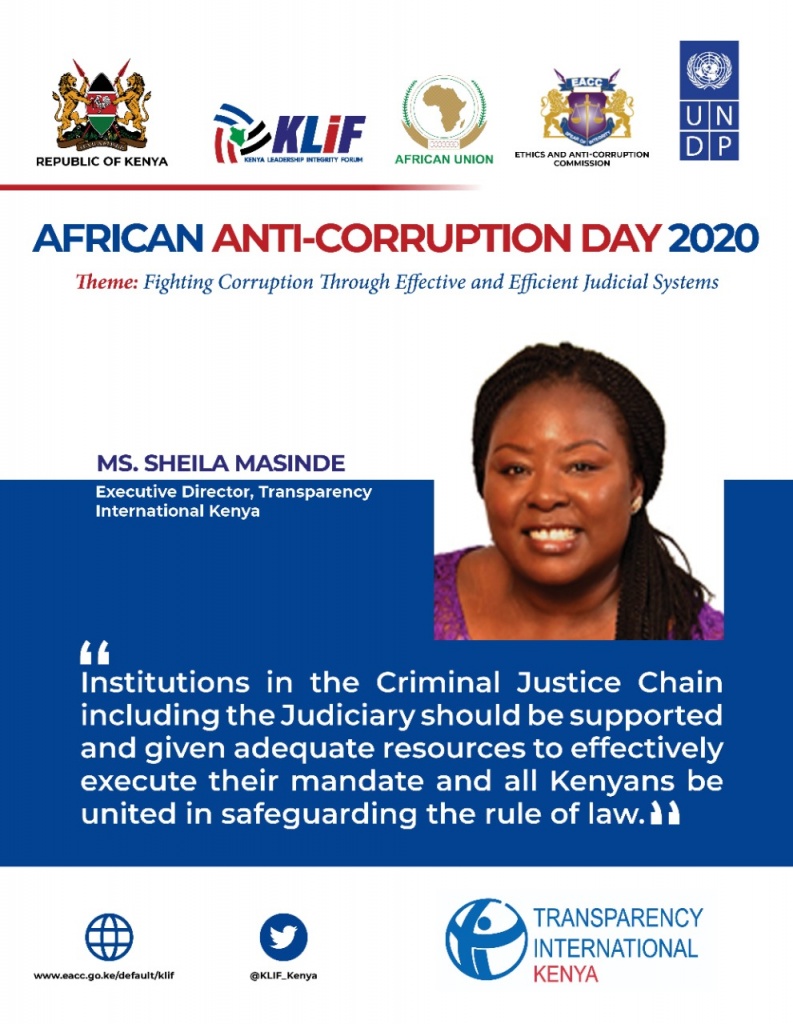
4. Social media platforms
Like and Follow our Facebook Page (Action for Transparency – Kenya)
Follow our Twitter handle – @a4tkenya
Follow our Instagram Handle – Action for Transparency
Subscribe to our YouTube Channel – Action for Transparency Kenya
Related Activities